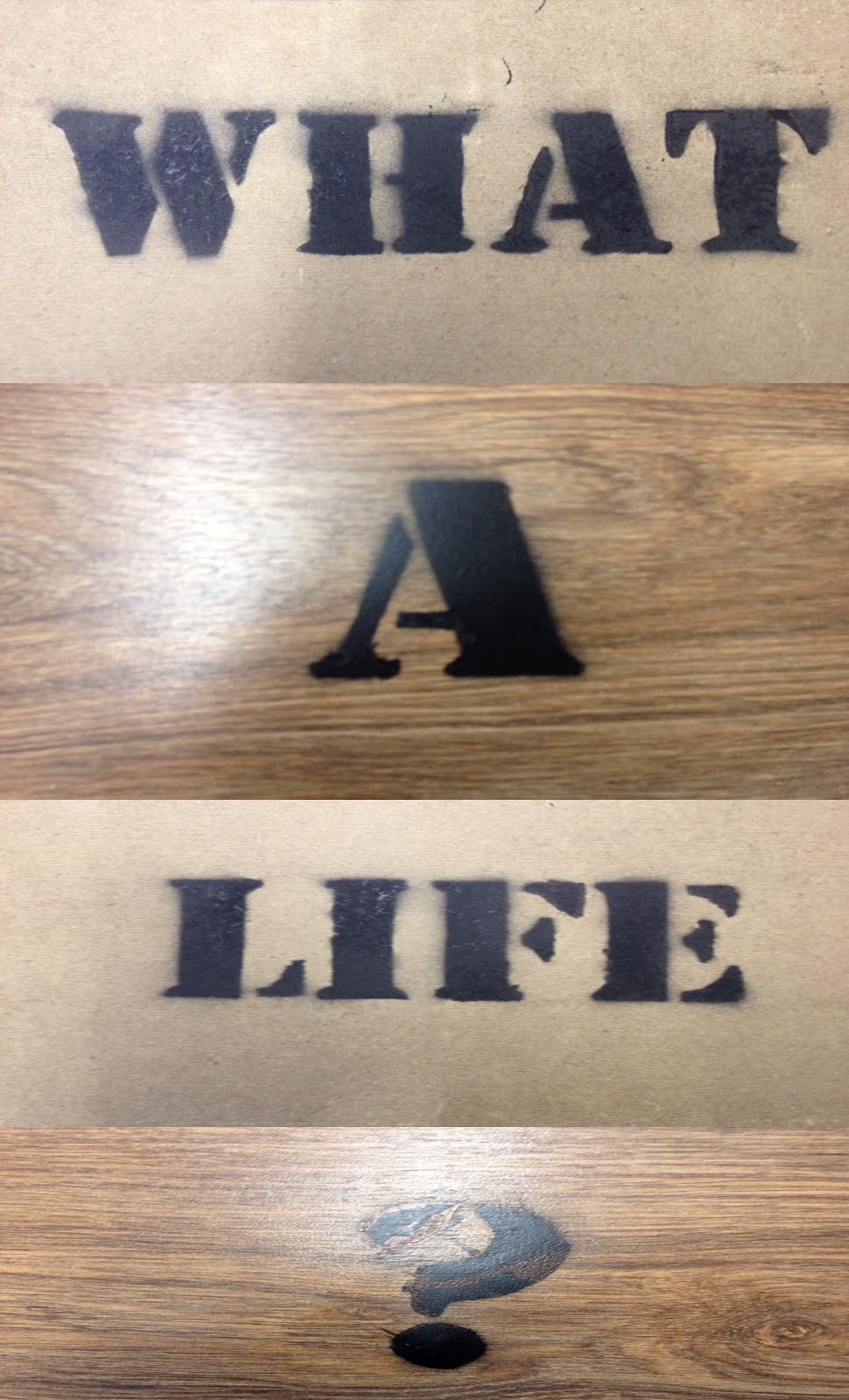| Front |
The front cover of the digipak is similar to the Dizzee Rascal album, in that they both have very simple and basic themes which are easy to read and yet still attractive to the eye. This cover has Olly centered and directly looking at the camera, this attracts the audiences attention due to the eye contact. The colours are very bright, which may resemble his style of music which is pop and usually vibrant in tone. The more colours used here could have been done so that it attracts more of the target audience, this is often middle aged children, teenagers and many adults. The bright colours will certainly attract the teenagers as it would be easily recognisable in a music store. The font used portrays a playful and simple style, although it doesn't seem to exert importance as some more smooth, bold fonts it still dominates the front cover of the digipak.
| Back |
The back cover of the digipak connotes the same theme seen on the front. As the actual photo is the same as the front, however Olly isn't present and instead the track list is centered in-front of the white wall where he was for the front cover. The house style has been kept with the same font which is used for the album title on the front and the track list. Again the back panel of the digipak includes a bar code and the record company's name, for this album it is SYCO Music, SONY MUSIC and EPIC.
| Inside |
The left hand panel of the inside of the digipak there is a list of Olly's tour dates, the title of the panel uses the same font as does the album title and track list texts. This helps follow the basic style of the album and still adds colour to what is a simple page, as the background is white and the tour dates in a clear, black font. The CD however, is completely different to the digipak itself. The CD evokes a much more formal style compared to the rest of the digipak, this may have been done so that Olly's image is still professional and so that he is taken seriously, due to the rest of the digipak promoting a playful style.